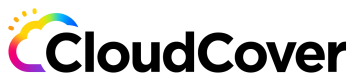What is an application?
Applications in Code Pipes are vital for housing business logic. This page provides an overview of their key elements and integration capabilities, empowering seamless development workflows.
Approx Reading Time: 3 min
What is an Application?
An application in Code Pipes refers to a single container or a set of containers. It represents the business logic of your project.
In Code Pipes, the term "Application" encompass the following elements:
When working with applications in Code Pipes, you will come across the following elements:
-
Name: The name of your application, which helps identify it within the system.
-
Description: A brief description of your application, outlining its purpose, roles, and responsibilities.
-
Application Configuration: This allows you to define various characteristics and configurations specific to your application. It includes settings for sensitive and non-sensitive variables required by the application.
-
Artifacts: A list of artifacts that are needed during the lifecycle of the application. These artifacts can include:
- gitCode: The working code repository where developers commit their changes.
- containerImage: The container repository where the container image for the application is stored.
- bucketObject: A blob-storage object, such as an object in an S3 bucket.
- files: Various types of files including text, binary, or image files.
Add a new application
To add a new application in Code Pipes, follow these steps:

Update an existing application
To update an existing application in Code Pipes, follow these steps:

Remove an application
To remove an application from Code Pipes, follow these steps:

Note that removing an application will delete all associated artifacts and configurations, so exercise caution before proceeding.
Add an Artifact
To add an artifact to an application in Code Pipes, follow these steps:

Remove container artifact
To remove a container artifact from an application in Code Pipes, follow these steps:

Confirm the removal when prompted, and the container artifact will be removed from the application in Code Pipes.
Updated over 1 year ago