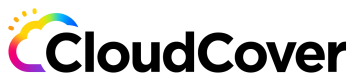Credentials
Learn how to add, assign, and remove credentials in Code Pipes for automation and orchestration.
Add Credentials
In Code Pipes, credentials are essential for connecting and authenticating with various sources such as Git repositories, cloud platforms, and container registries. When adding credentials in Code Pipes, you need to select the appropriate type based on the source you are connecting to. The three types of credentials in Code Pipes are:
-
Code Sources: These credentials are used for Git-based repositories.
-
Cloud Sources: These credentials are used for public cloud platforms like AWS, Azure, and GCP.
-
Container Sources: These credentials are used for DockerHub or other Docker container-compliant registries like ECR, GCR, and ACR.
When adding credentials in Code Pipes, make sure to select the appropriate type based on the source you are connecting to.
Create Credentials
To create credentials, follow below steps

Assigning Credentials
To assign credentials, follow the necessary steps and configurations specific to the source type in Code Pipes.

Credential Inheritance
Credentials in Code Pipes can be assigned at both the project level and the environment level.
Project-level credentials follow the hierarchy and apply to all applications and environments within the project, unless overridden by specific credential assignments at the environment level.
This allows for flexibility in managing credentials, as you can define default project-level credentials that are inherited by all applications and environments, while also having the ability to assign specific credentials at the environment level to override the defaults when needed.

Credential assigned on project level is being inherited by application in above example.
Unassigning Credentials
The following instructions apply if you need to remove the assignment of credentials from a source.

Updating Credentials

Removing Credentials
The following instructions apply to code source, cloud-source, and container-source credentials when deleting them.

Updated over 1 year ago