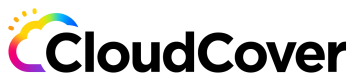application artifact
Subcommands related to Application Artifact management
codepipes application artifact
Subcommands related to Application Artifact management
Synopsis
Application artifact management commands
To see the artifacts already associated with an application, use
the "application get" command.
Options
--app string Application ID
--org string Organization ID
--proj string Project ID
Options inherited from parent commands
--config string Config file (default is $HOME/.codepipes.yml)
-D, --debug Turn on debug mode
--endpoint string Endpoint where Code Pipes APIs are running (e.g. api.codepipes.io)
--help Show help for command
--sslmode Use https instead of http when calling the API endpoint. Use --sslmode=false to use http. (default true)
--webapp string Endpoint for Code Pipes web application. If not set, is determined by replacing 'api' prefix on endpoint flag with 'dash'
SEE ALSO
- codepipes application - Subcommands related to Application management
- codepipes application artifact add - Add a new artifact to an application
- codepipes application artifact remove - Remove an artifact from an application
Updated over 1 year ago