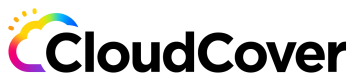Code Pipes CLI
Access extreme DevSecOps as a service
codepipes
Access extreme DevSecOps as a service
Synopsis
This is Ollion's Code Pipes
Options
--config string Config file (default is $HOME/.codepipes.yml)
-D, --debug Turn on debug mode
--endpoint string Endpoint where Code Pipes APIs are running (e.g. api.codepipes.io)
--help Show help for command
--sslmode Use https instead of http when calling the API endpoint. Use --sslmode=false to use http. (default true)
--webapp string Endpoint for Code Pipes web application. If not set, is determined by replacing 'api' prefix on endpoint flag with 'dash'
SEE ALSO
- codepipes application - Subcommands related to Application management
- codepipes auth - Subcommands related to authentication
- codepipes bundle - Subcommands related to Bundle deployment
- codepipes classification - Subcommands related to Classification management
- codepipes completion - Generate the autocompletion script for the specified shell
- codepipes component - Subcommands related to Component management
- codepipes credentials - Subcommands related to Credentials management
- codepipes dependency - Subcommands related to Dependency management
- codepipes deployment - Subcommands related to Deployment management
- codepipes environment - Subcommands related to Environment management
- codepipes init - Initialize your local configuration for Code Pipes
- codepipes integration - Subcommands related to Application Integration management
- codepipes organization - Subcommands related to Organization management
- codepipes pipeline - Subcommands related to App Pipeline management
- codepipes policyset - Subcommands related to Policy Set management
- codepipes project - Subcommands related to Project management
- codepipes state - Subcommands related to state configuration management
- codepipes version - Display version information
Updated over 1 year ago