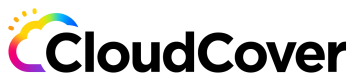completion
Generate the autocompletion script for the specified shell
codepipes completion
Generate the autocompletion script for the specified shell
Synopsis
Generates a file containing the code for the specified shell required to
perform command autocompletion. If the --shell flag isn't provided, the
current shell will be detected and used.
After the file is written, the instructions are provided for installing
the file into the relevant shell.
codepipes completion [flags]
Options
-s, --shell string The shell to generate completion commands for. Supports "bash", "zsh", "powershell". Default is to auto-detect the shell.
-w, --write-to-stdout Print completion script to stdout rather than creating a new file.
Options inherited from parent commands
--config string Config file (default is $HOME/.codepipes.yml)
-D, --debug Turn on debug mode
--endpoint string Endpoint where Code Pipes APIs are running (e.g. api.codepipes.io)
--help Show help for command
--sslmode Use https instead of http when calling the API endpoint. Use --sslmode=false to use http. (default true)
--webapp string Endpoint for Code Pipes web application. If not set, is determined by replacing 'api' prefix on endpoint flag with 'dash'
SEE ALSO
- codepipes - Access extreme DevSecOps as a service
Updated over 1 year ago