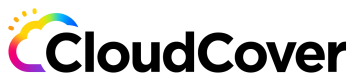integration create
Create an Application Integration
codepipes integration create
Create an Application Integration
Synopsis
Create an Application Integration
This create command is used to configure an integration pipeline for the application.
Required parameters are 'name', 'build-platform', 'artifact-in' and 'artifact-out'. The
artifact parameters are used to specify what the pipeline should act on ('artifact-in'),
and what it is expected to product ('artifact-out').
The 'pipeline-def' parameter is used to specify the series and order of actions that is
to be performed in pipeline. This parameter is the path to a YAML file which has the
following format:
- moduleRefId:
inputs:
:
: - moduleRefId:
inputs:
:
where:
is of the form :@ e.g. gcp:bash@1.
Use 'codepipes pipeline module list" to see all available.
is the name of one of the specified pipeline module inputs
is the value for the specified input
codepipes integration create [flags]
Options
-i, --artifact-in string Input application artifact (UUID of App Artifact)
-o, --artifact-out string Output application artifact (UUID of App Artifact)
-p, --build-platform string Build platform where integration pipelines will be executed (gcp | aws | azure)
-d, --description string Application integration description
-e, --env-var stringArray Application integration environment variable (specified as name[:s]=value - use multiple times for multiple variables)
--name string Application integration name
--override-in string Override the value of the input artifact based on type: 'git:tag:newtag' or 'cont:a_new_tag'
--override-out string Override the value of the output artifact based on type: 'git:tag:newtag' or 'cont:a_new_tag'
-c, --pipeline-config stringArray Pipeline configuration (specified as name=value - use multiple times for multiple configuration values)
--pipeline-configfile string Path to YAML file containing any pipeline configuration
-m, --pipeline-def string Path to YAML file containing the pipeline definition and inputs
-f, --varfile string File that contains variable definitions (use this for sensitive variables)
Options inherited from parent commands
--app string Application ID
--config string Config file (default is $HOME/.codepipes.yml)
-D, --debug Turn on debug mode
--endpoint string Endpoint where Code Pipes APIs are running (e.g. api.codepipes.io)
--help Show help for command
--org string Organization ID
--proj string Project ID
--sslmode Use https instead of http when calling the API endpoint. Use --sslmode=false to use http. (default true)
--webapp string Endpoint for Code Pipes web application. If not set, is determined by replacing 'api' prefix on endpoint flag with 'dash'
SEE ALSO
- codepipes integration - Subcommands related to Application Integration management
Updated over 1 year ago