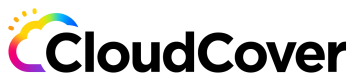Approval flow
This page explains the approval flow for deploying an environment in Code Pipes. It describes the options for admin and non-admin users, provides CLI scenarios, and outlines the steps for seeking and obtaining admin approval.
Approx Reading Time: 2 min
Approval Flow for Deploying an Environment
When deploying an environment in Code Pipes that utilizes cloud resources, there is an "approval flow" to ensure proper authorization. The following options are available:
-
Admin User: If you have admin privileges, you can deploy any environment without requiring additional approval.
-
Non-Admin User: If you are a non-admin user with edit or view permissions, you need an admin to approve the deployment of the environment you want.
CLI Scenario
Assuming you are a non-admin user, the following steps outline the approval flow:
-
Deploy the Environment:
$ codepipes env deploy --env 123After passing the validation step, the deploy step enters the PENDING state.
-
Check Job Status:
$ codepipes env job status <jobId>The job status message will indicate:
waiting for approval -
Seek Admin Approval:
As the non-admin user, you need to find an admin user and provide them with the relevantjobId. The admin user can then choose to approve or disapprove the job. -
Admin Approval:
-
To approve the job:
$ codepipes env job resume <jobId> -
To disapprove the job (via cancel):
$ codepipes env job cancel <jobId>
-
By following this approval flow, non-admin users can request environment deployment and rely on admin users to approve or disapprove the job accordingly.
Updated over 1 year ago