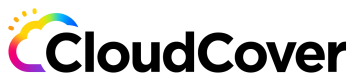Getting Started
Getting Started
To get started with Code Pipes, follow these steps:
-
Login to the Code Pipes console by visiting https://dash.codepipes.io/.
-
Once logged in, you can use the Code Pipes CLI, Code Pipes UI, or Code Pipes API to interact with the platform.


Using Code Pipes CLI and UI
The easiest way to get started is by going through some basic tutorials that demonstrate using the Code Pipes CLI and UI. These tutorials cover deploying infrastructure and applications.
Use CLI to deploy infrastructure
This tutorial provides a sample of using the codepipes CLI to deploy a simple "Hello World" application within your infrastructure. The tutorial covers the following steps:
- Installing and configuring the CLI, logging in, performing basic CLI tasks, and accessing help.
- Validating your Terraform code against a security policy.
- Deploying the Terraform-defined application into a Google Cloud Platform (GCP) environment.
Link: Tutorial: Use CLI to deploy infrastructure
Use UI to deploy infrastructure
If you prefer to start with the UI instead of the CLI, there are separate tutorials available for deploying infrastructure on GCP and AWS using the Code Pipes UI.
- Tutorial: Use UI to deploy infrastructure on GCP.
- Tutorial: Use UI to deploy infrastructure on AWS.
Links:
Use a Code Pipes bundle to deploy a containerized application
To go beyond deploying just the Terraform-defined infrastructure, you can use a Code Pipes "bundle" to deploy a containerized application in your AWS cloud account. A bundle is a collection of .yml files that describe the infrastructure requirements and deployment information for the application.
This tutorial demonstrates deploying a simple distributed "voting" application that runs across multiple Docker containers. The app allows users to vote for "cats" or "dogs" and displays the result.
Link: Tutorial: Use CLI to deploy a Code Pipes bundle
By following these tutorials, you'll gain a better understanding of using the Code Pipes CLI and UI to deploy infrastructure and applications in your cloud environment.
Updated over 1 year ago