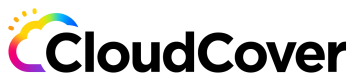component create
Create a Component
codepipes component create
Create a Component
codepipes component create [flags]
Options
-e, --env-var stringArray Environment variable (specified as name[:s]=value - use multiple times for multiple variables)
-m, --module string Reference to Terraform module to use for this component (specified as namespace/name/provider)
-p, --path string
-t, --tf-var stringArray Terraform variable (specified as name[:s]=value - use multiple times for multiple variables)
-i, --title string Component title
-f, --varfile string File that contains variable defintions (use this for sensitive variables)
-v, --version string Version of terraform module
Options inherited from parent commands
--config string Config file (default is $HOME/.codepipes.yml)
-D, --debug Turn on debug mode
--endpoint string Endpoint where Code Pipes APIs are running (e.g. api.codepipes.io)
--help Show help for command
--org string Organization ID
--sslmode Use https instead of http when calling the API endpoint. Use --sslmode=false to use http. (default true)
--webapp string Endpoint for Code Pipes web application. If not set, is determined by replacing 'api' prefix on endpoint flag with 'dash'
SEE ALSO
- codepipes component - Subcommands related to Component management
Updated over 1 year ago